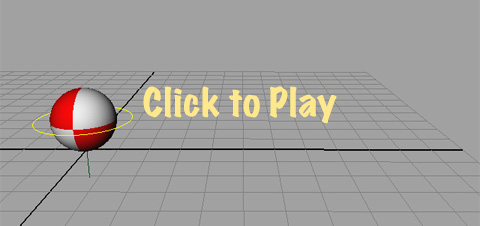Timing (continued)
Fast-In & Out's: You don't need to adjust the value of any keys to get a fast-in or fast-out. You can either change the keys to be linear, break the tangent handles, or shorten them until they cease to affect the shape of the spline. This causes the slope of the spline to be steepest right before or after a key, so that there is an abrupt stop or start. Just as there is a sudden change in the angle of the spline, so is there a sudden change in the timing of the ball. You would generally use this kind of timing when your object is being acted on by an external force. For instance, if the ball is hit by a golf club, it would fast-out of the hold. Here is a fast-out of Pose A combined with an ease-in to Pose B:
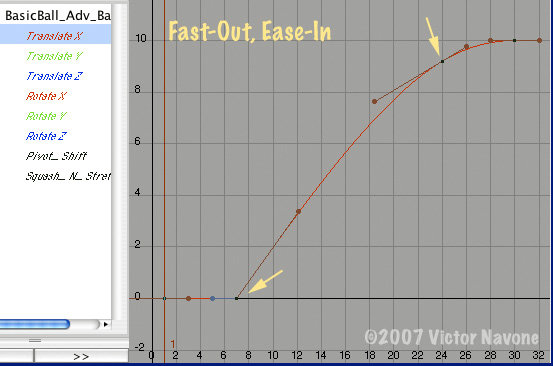
In the above clip you can see that there is no acceleration in the spacing, only deceleration, because the ball is moving fastest right after it has been hit, and from there it will only decelerate.
If the ball were rolling and suddenly collided with something, it would fast-in to the impact. Here I combine an ease-out of Pose A and a fast-in to Pose B, as if the ball started to roll downhill but was stopped by a wall:
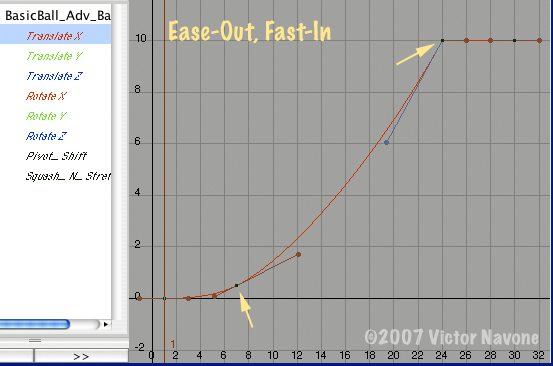
This time there was no deceleration; inertia or force kept the ball rolling until an immovable object stopped it.
Anticipation and Overshoot: Simple versions of these can also be achieved easily right in the spline editor. These are very useful for making an object feel "alive" and resilient. To have the ball overshoot Pose B I simply push the 3rd key slightly beyond the original pose, then let it return on the 4th key. Because the curve changes direction after the 3rd key, so does the ball.
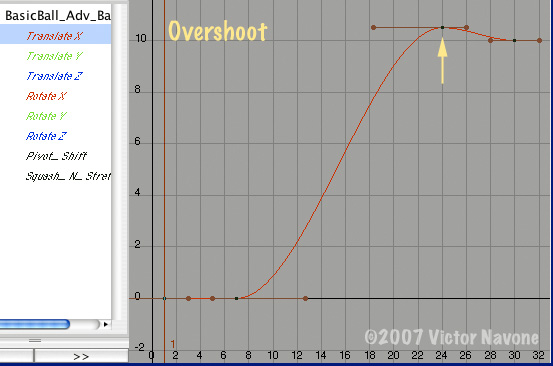
Likewise, to simulate an anticipation I could drop the 2nd key to have the ball move in the opposite direction before moving towards Pose B. Here I combine an anticipation from Pose A with an ease-in to Pose B:
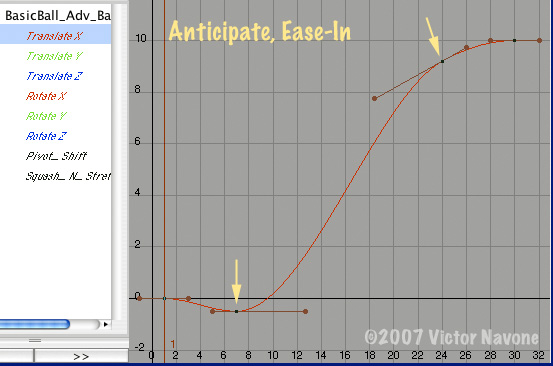
Again, you can adjust the amount of change in these keys according to physics and taste. This method wont always give you perfect anticipations and overshoots, but it's a quick and easy shortcut for simple actions. I could get a similar effect by tilting the tangent handles of key 2 or 3 without changing the value, but this would force the spline beyond the range of its keys, which I try to avoid.
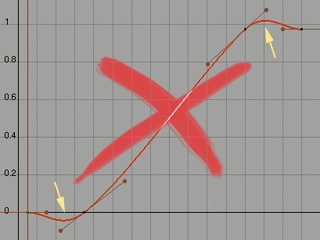
More about this in the Hygiene section in Part 2.